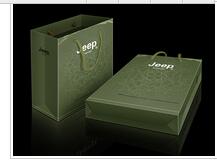圖片掃描后,應盡量在RGB模式中做色彩的校正,然后在CMYK模式中做細微調節。因為RGM模式的色域范圍比CMYK模式的色域范圍廣,在RGB模式中做大的校正時不會損失太多層次和細節。
After scanning the image, color correction should be done as much as possible in RGB mode, and then fine adjustments should be made in CMYK mode. Because the color gamut range of the RGM mode is wider than that of the CMYK mode, making large corrections in the RGB mode will not lose too many layers and details.
因為在掃描的過程中會平滑原稿的某些鮮銳的邊緣,為了使印刷圖像具有清晰的色調和細節,在對圖像進行完色彩校正后用USM來進行銳化,這樣會使圖像具有更為豐富的層次。
Because some sharp edges of the original manuscript are smoothed during the scanning process, in order to make the printed image have clear tones and details, USM is used to sharpen the image after color correction, which will make the image more rich in layers.
如果要放大圖像,應該盡量在Photo-shop中放大,而避免在排版軟件中隨意放大圖像。在排版軟件中放大圖像只會擴大像素而降低圖像質量。
If you want to enlarge an image, you should try to enlarge it in Photoshop and avoid randomly enlarging the image in typesetting software. Enlarging an image in typesetting software only increases pixels and reduces image quality.
以灰平衡來校正圖像時,應以青為參考,青的值要大于其它兩色,其它兩色的值大致相當,得到的灰平衡的值與青相等。
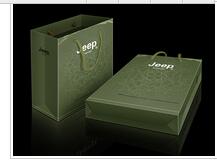
When using gray balance to correct an image, the reference should be cyan. The value of cyan should be greater than the other two colors, and the values of the other two colors are roughly equivalent. The resulting gray balance value is equal to cyan.
由于Curves工具比Levels工具控制色彩的能力更強,所以應多用Curves工具進行色彩校正。
Due to the stronger ability of the Curves tool to control colors than the Levels tool, it is recommended to use the Curves tool more for color correction.
在處理圖片時以Info面板顯示的值為準,參考屏幕上顯示的圖像來判斷各區域中的C、M、Y、K是否偏色,高光及暗調區域是否在印刷范圍內,太亮的高光和太暗的暗調都不適合在印刷機上印刷。
When processing images, the values displayed on the Info panel should be used as the reference, and the images displayed on the screen should be used to determine whether the C, M, Y, and K in each area are out of color. High light and dark areas should be within the printing range, and too bright high light and too dark dark tones are not suitable for printing on the printing machine.
圖像的一些處理可以單通道進行,如印刷品原稿掃描后,一般Y或C通道的質量較差,尤其Y通道往往網點很明顯,可以單獨處理;對于原稿是未套準的印刷品,可略微Move其未套準的顏色通道,效果不錯。另外,K通道的單獨修飾對圖片的質量較為重要,對質量較差的原稿,往往需要打開K通道觀察、修飾。
Some image processing can be carried out through a single channel, such as after scanning the printed manuscript, the quality of the Y or C channel is generally poor, especially the Y channel often has obvious dots and can be processed separately; For printed materials with uncorrected originals, you can slightly move their uncorrected color channels to achieve good results. In addition, the individual modification of the K channel is important for the quality of the image. For manuscripts with poor quality, it is often necessary to open the K channel for observation and modification.
按常見新聞圖片內容區分,一些處理方式和大致數據:
Distinguish by common news image content, some processing methods and approximate data:
人物:圖片中若人物面部所占比例較大,掃描時可以用skintone,處理時注意保證中間調的層次豐富一些。人物臉部處理中皮膚調的大致標準(只符合本報):一般來說,C和K的值為零;亮部Y和M保持在10%以下,暗部保持在40%以下,一般黃種人的Y可多些,臉部呈黃色,白種人的M可多些,臉部成粉色。
Character: If the proportion of the character's face in the image is relatively large, skintone can be used during scanning, and attention should be paid to ensuring that the middle tone has a richer level during processing. The approximate standard for skin tone in facial processing of characters (only in line with this report): Generally speaking, the values of C and K are zero; Keep the bright parts Y and M below 10%, and the dark parts below 40%. Generally, yellow people may have more Y, and their faces may be yellow, while white people may have more M, and their faces may be pink.
風景:可適當拉長中間調以拉開層次,增加畫面的距離感,curve曲線微呈S形,色飽和度相對高一些。
Landscape: The middle tone can be appropriately lengthened to widen the hierarchy, increasing the sense of distance in the image. The curve curve is slightly S-shaped, and the color saturation is relatively high.
器物:盡量保證其細部的層次,對于如金屬類器具可銳化得大一些,以體現其質感。
Utensils: Try to ensure the level of detail, and for metal tools, sharpen them larger to reflect their texture.
夜間景物:盡量照顧大面積的中、暗調內有層次,而不是死黑一塊,尤其注意不要因墨過多發生堆墨現象。夜間圖片尤其是照片偏紅現象突出,暗調偏紅一定要減掉,否則圖片發灰。
Nighttime scenery: Try to take care of large areas of medium and dark tones with layers, rather than dead black patches, and be particularly careful not to pile up ink due to excessive ink. The phenomenon of redness in nighttime images, especially in photos, is prominent. The dark tone and redness must be reduced, otherwise the image will become gray.